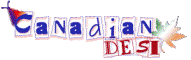My computer gives a message at the start Maximise your Registry size ,what is this and how can i increase this have tried in windows help but there is no topic.
Any suggestions
Thanks
if you have windows 2000 or XP then go into the control panel -> System -> Advanced Tab -> Click on Performance Options -> Find Virtual Memory Section and click on the Change Button -> Change the Maximum Registry Size and click on Ok. Close the Systems Dialog and Restart the PC
if you have windows 2000 or XP then go into the control panel -> System -> Advanced Tab -> Click on Performance Options -> Find Virtual Memory Section and click on the Change Button -> Change the Maximum Registry Size and click on Ok. Close the Systems Dialog and Restart the PC
Quote:
Orginally posted by smartalec
if you have windows 2000 or XP then go into the control panel -> System -> Advanced Tab -> Click on Performance Options -> Find Virtual Memory Section and click on the Change Button -> Change the Maximum Registry Size and click on Ok. Close the Systems Dialog and Restart the PC
I do have windows 2000 what size i am suppose to put in here.
Quote:
Orginally posted by smartalec
if you have windows 2000 or XP then go into the control panel -> System -> Advanced Tab -> Click on Performance Options -> Find Virtual Memory Section and click on the Change Button -> Change the Maximum Registry Size and click on Ok. Close the Systems Dialog and Restart the PC
Change the Maximum Registry Size to What Size? What numbers have to be keyed in,,,?
Quote:
Orginally posted by Mohanjeet
Quote:
Orginally posted by smartalec
if you have windows 2000 or XP then go into the control panel -> System -> Advanced Tab -> Click on Performance Options -> Find Virtual Memory Section and click on the Change Button -> Change the Maximum Registry Size and click on Ok. Close the Systems Dialog and Restart the PC
Change the Maximum Registry Size to What Size? What numbers have to be keyed in,,,?
HI Mohanjeet,
I googled and found this link
http://www.winnetmag.com/Windows/Article/ArticleID/39100/39100.html
which I hope would solve your problem.
Good Luck
-----------------------------------------------------------------
Pramod Chopra
Senior Mortgage Consultant
Mortgage Alliance Company of Canada
PChopra
Thanks it worked ...!