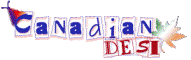Got an Acer Aspire, cheapest of the lot from Future Shop (as I had to return the PC to the office). It has Vista home basic. I had to borrow a magnifying glass from my neighbour to see the text on the screen. It’s so small. With Vista I am lost. I cant figure out how to enlarge the icons/text on the screen. It should be there, but not in the XP format. I want to install XP and my friend says he has the CD. As I have XP at work, I am comfortable with it. I am wondering if I can take out Vista and install XP and Office?
KM
To make the desktop icons smaller on Vista:
1. with mouse select all icons.
2. press down ctrl key
3. while holding down the ctrl key, use the scroller on top of mouse to enlarge or reduce icon size.
Yes you can install XP over vista. But it shall be a clean install and you will loose everything. You cannot downgrade fropm vista to xp. to do this pop in your win xp cd and run setup. if that dosnt wor, reboot your pc / laptop and change boot sequence in bios to CD first.
This is a step by step process . I d tried this successfully 2 yrs back .
http://www.instructables.com/id/How-to-UPGRADE-from-Vista-to-Windows-XP-on-an-Acer/
-----------------------------------------------------------------
Fido.
First you should check if all the drivers are available for Windows XP for your particular model of Acer Aspire. Also backup your Vista unless it came with an installation DVD. Many makes of computers these days do not have Windows XP drivers or any kind of Windows XP support available for them.
-----------------------------------------------------------------
Give free food http://www.thehungersite.com ||
I spoke to the tech guy in the Future Shop where I got the pc. He told me to talk to Acer directly wrt installing XP. He was not in support of installing XP on this machine. He also told me something like not installing XP on most of hte PCs in the recent times. Now I am trying to learn vista. At least I am logged on to the internet and writing on the CD.
KM
If its new , why don't you give it a try after backing up the Vista .. You have nothing to loose as your laptop is in warranty . If you don't succeed , you can put back Vista from the backup.
It took me 4-5 hours to load XP and all the drivers on my Acer ... it runs like a breeze and I ve only 1 GB RAM ...... You must be fairly computer conversant though.
-----------------------------------------------------------------
Fido.