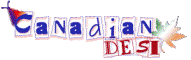Hi Group
I am returning a laptop I bought back to the seller as I was not satisfied with it. Can anyone pls let me know how I can completely erase all of my data in the harddisk before I return it. I was told that just deleting the files from windows explorer does not completely erase the data from the HD and hence the question.
Thanks for any help
Cheers
rsk
Quote:
Originally posted by rsk12
Hi Group
I am returning a laptop I bought back to the seller as I was not satisfied with it. Can anyone pls let me know how I can completely erase all of my data in the harddisk before I return it. I was told that just deleting the files from windows explorer does not completely erase the data from the HD and hence the question.
Thanks for any help
Cheers
rsk
format the disk and then load the OS.
It's not advisable to format the disk as the vendor can raise objection for it. If you think it's ok and you are comfortable with OS reload you can do that. Other option is if you have c: and d: then you can choose to format only d: (non OS)
To erase data completely is very difficult. Even you format the disk, one can recover the data on it.
Also, If you are not using Administrator account. You can google DELPROF utility to delete profile.
I guess Maharaj will give some input here
most of the system now come with recovery disk or recovery partition. just run that utility and it will revert back all the settings to original.
-----------------------------------------------------------------
__________________________________
Inderpal Singh
Sorry - yesterday was the deadline for all complaints
___________________________________
Thanks for the responses guys. I will try the recovery disk method and see what happens.
Cheers
rsk
There are some software (wipedrive or something) in the market that you can purchase to erase your Drive Completely.
I come from Old school, and I believe basic technology of file system has not changed a much so I would advise something on this line (but it will take some time ...)
I assume that you have only one drive - C:\
1. Defragment your Drive
2. Delete the files that you don't want (only those sensitive files)
3. Copy some more useless but files big and small (MP3s or movies)
4. Defragment your Drive
5. Copy some more ... delete some more
6. Defragment your Drive again.
7. Now you can go ahead format and/or use recovery disk to reload OS.
I myself would not go through this pain ! 
And Yes, Thanks frnd for vote of confidence.
-----------------------------------------------------------------
Mumbai Maazi Ladki ...