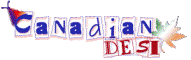Location: INDIA (sometimes Canada)
I have bought a new Laptop. It has only one partition C: with Windows Vista installed on it. It has a small hidden partition which is used for system recovery (it does not show this as D: or anything else, but it is taking about 10 GB of hard disk). So I donot want to change or experiment with the hard disk of the Laptop.
Can anyone suggest me, How can I make bootable flash drives for Windows 7 (I have it on the DVD) and for Linux. So that whenever I want to have Windows 7 or Linux I just plug in the Flas drive and reboot. Also please suggest me what capacity ( like 4 GB, 8 GB or 16 GB) will i need to have a bootable flash drive.
If there is any special procedure etc, please specify.
thanks in advance.
-----------------------------------------------------------------
Enjoy Happiness -- Happy from India
See if you can accomplish with this help : http://www.bootdisk.com/pendrive.htm
Good Luck.
Freddie.
Linux comes in many different "flavours." There is a way to run Ubuntu Linux from flash drive http://www.youtube.com/watch?v=xTRXerYTDbo.
I do not know if there is a way to install Windows 7 on a flash drive. You can try virtualbox though it is not the same as installing on a flash drive. Search for "virtualbox windows 7" on youtube.
-----------------------------------------------------------------
Give free food http://www.thehungersite.com ||
try vmware, you can install multiple OS on it. http://www.vmware.com/
i have installed Ubuntu on my xp pro. but when i have decided to delete it, i have to use xp cd to restore the MBR from xp cd. to start you xp normaly.
to install windows 7 u might have to create a create partions on you c: drive i.e. you might have to use partion tools like partionmagic which will not disturb your recovery partion ie. d:
or windows 7 might have that feature in it like UBUNTU.
before doing anything , make sure u have created your OS recovery cd/dvd. so that u can restore your vista. (back to SquareOne)
easiest way is to just go with VMware. you can always have your host OS and can have different guest OS.
you can use "Ubuntu" live CD to boot into the OS without installing it but for Win 7 you can install it FROM usb drive but not sure if you can install on USB drive
if your system has boot option from USB drive then you can try installing OS on USB. just make that usb drive active.
-----------------------------------------------------------------
__________________________________
Inderpal Singh
Sorry - yesterday was the deadline for all complaints
___________________________________
Location: INDIA (sometimes Canada)
Thanks everybody for the help.
Getting procedural hints from you. I found a website called
http://www.pendrivelinux.com
here you can download linus and install on your usb drive. and it works great.
I now use Ubunto linus and have installed it on my 2GB USB drive.
The beauty is:
1. my usb drive is bootable. it boots the laptop into linux. At the same time I can use the rest of the space for the Windows file as normal usb in windows.
2. when i boot into linux, I can see the C:\ of my laptop and csn use it to download songs, pdfs etc dierctly to my C:\
So it is very flexible, the website says that for using linux, we need just 1GB usb, but 2GB and 4G are better.
thanks a lot everyone.
-----------------------------------------------------------------
Enjoy Happiness -- Happy from India