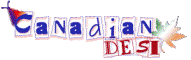Hi CDs,
I need help in understanding a little about these different types of cables.
What I could understand so far:
- HDMI : provides highest quality audio/video signals (i.e. 1080)
- Component: Second best after HDMI... max resolution support approx 780
- Composite and AV: One and the same thing... old style Red/white/yellow combo... provides poor quality signals
- HDMI-VGA : would need this cable to connect my PC to HDTV
- Optic digital audio cable: Provides highest quality audio signals..uses optic fibre to transmit audio signals (i.e. light), therefore no distortion...
I intend to connect my new HDTV to other devices (i.e. blue-ray, hometheater, DVD, Game box, PC) and the cables being suggested by sales rep would add up to hundreds of dollars... I am sure there would be some ways to cut some cost in this area..
Your suggestions are required on the following lines:-
- Am I correct in my understanding about these cable?
- Is there any way I can avoid buying multiple cables, e.g. any switch available?
- Is there a whole lot of difference amongst the brands itself... e.g. one brand HDMI cable is for $25 and other for $50 and another for $103..
- Can Component cable act as suppliment for HDMI?
- others....
Thanks
-----------------------------------------------------------------
Vik
Hi Vikshr,
Please advice what kind of Home theater you have? Is it including the DVD player? Is your Blue ray in addition to the Home theater and the DVD player? What kind of connections you have available on your Home theater? What about cable connections?
The total cost will depend upon the quality of Video and Audio you want to experience.
HDMI-Component Video-S Video-Composite is the order of quality for Video(in decreasing order). There is very minor difference in quality between brands, but a very good difference between NAME brands and NO NAME brands..
In those items where you dont have HDMI connection available, component is the next best option. HDMI provides a much convienient connection compared to component - less wires.
Some self help resources :
http://forums.cnet.com/5208-7596_102-0.html?forumID=60&threadID=272066&messageID=2630931
http://www.practical-home-theater-guide.com/hdmi-cable.html
http://forum.ecoustics.com/bbs/messages/34579/122868.html
Hope this helps.
Hiren
Quote:
Originally posted by hchheda
Hi Vikshr,
Please advice what kind of Home theater you have? Is it including the DVD player? Is your Blue ray in addition to the Home theater and the DVD player? What kind of connections you have available on your Home theater? What about cable connections?
The total cost will depend upon the quality of Video and Audio you want to experience.
HDMI-Component Video-S Video-Composite is the order of quality for Video(in decreasing order). There is very minor difference in quality between brands, but a very good difference between NAME brands and NO NAME brands..
In those items where you dont have HDMI connection available, component is the next best option. HDMI provides a much convienient connection compared to component - less wires.
Some self help resources :
http://forums.cnet.com/5208-7596_102-0.html?forumID=60&threadID=272066&messageID=2630931
http://www.practical-home-theater-guide.com/hdmi-cable.html
http://forum.ecoustics.com/bbs/messages/34579/122868.html
Hope this helps.
Hiren
Thank you Hiren for this info...this shows you have got good knowledge on this subject...
Let me try answer some of your questions....
- Devices I need to connect to HDTV : Blue Ray, Home Theater (with DVD), DVD/VCR combo, Cable TV box,
- This is what I intend to do:
1) Connect Blue ray: "video" to HDTV (HDMI cable), "audio" to Hometheater (what cable?).
2) Likewise connect cable box to HDTV and hometheater
3) Connect DVD/VCR combo "video" to HDTV (component, as it doesnot have HDMI out), and "audio" to hometheater (what cable?)
one more question
- What name brands in HDMI/Component would you suggest?
Thank you very much in advance..
-----------------------------------------------------------------
Vik
Quote:
Thank you Hiren for this info...this shows you have got good knowledge on this subject...
Let me try answer some of your questions....
- Devices I need to connect to HDTV : Blue Ray, Home Theater (with DVD), DVD/VCR combo, Cable TV box,
- This is what I intend to do:
1) Connect Blue ray: "video" to HDTV (HDMI cable), "audio" to Hometheater (what cable?).
2) Likewise connect cable box to HDTV and hometheater
3) Connect DVD/VCR combo "video" to HDTV (component, as it doesnot have HDMI out), and "audio" to hometheater (what cable?)
one more question
- What name brands in HDMI/Component would you suggest?
Thank you very much in advance..
Think of this logically. Your TV is the final output device for video and your speakers are the final output for audio
So
- connect blue ray DVD to receiver via HDMI cable (both DVD player and receiver should have HDMI I/Os)
- connect cable box to receiver via HDMI cable
- connect DVD/combo to receiver. I believe this combo won't have the HDMI. SO use component if available or composite.
You will need two output from receiver to TV
- HDMI to take care of blue ray/digitalbox
-component/composite to take care of DVD vcr
Since i believe that HDMI carries both audio/video signal, you do not need to worry about audio output from blue ray/digital box. But you still need to connect your DVD player to receiver with optical/digital/AV cables
- Do not go for monster cables as they are way overpriced. I buy my cables from Walmart or Zellers - Philips brand. Else you can use Belkin.
Try searching on cnet or other forums for discussions on cables
Hope this helps
Quote:
Originally posted by meghal
Quote:
Thank you Hiren for this info...this shows you have got good knowledge on this subject...
Let me try answer some of your questions....
- Devices I need to connect to HDTV : Blue Ray, Home Theater (with DVD), DVD/VCR combo, Cable TV box,
- This is what I intend to do:
1) Connect Blue ray: "video" to HDTV (HDMI cable), "audio" to Hometheater (what cable?).
2) Likewise connect cable box to HDTV and hometheater
3) Connect DVD/VCR combo "video" to HDTV (component, as it doesnot have HDMI out), and "audio" to hometheater (what cable?)
one more question
- What name brands in HDMI/Component would you suggest?
Thank you very much in advance..
Think of this logically. Your TV is the final output device for video and your speakers are the final output for audio
So
- connect blue ray DVD to receiver via HDMI cable (both DVD player and receiver should have HDMI I/Os)
- connect cable box to receiver via HDMI cable
- connect DVD/combo to receiver. I believe this combo won't have the HDMI. SO use component if available or composite.
You will need two output from receiver to TV
- HDMI to take care of blue ray/digitalbox
-component/composite to take care of DVD vcr
Since i believe that HDMI carries both audio/video signal, you do not need to worry about audio output from blue ray/digital box. But you still need to connect your DVD player to receiver with optical/digital/AV cables
- Do not go for monster cables as they are way overpriced. I buy my cables from Walmart or Zellers - Philips brand. Else you can use Belkin.
Try searching on cnet or other forums for discussions on cables
Hope this helps
Thank you Meghal... this really helps..
I am thinking of going for HDMI for Blueray and Cable box, and component for Combo... Brand wise I am going with Belkin...
Link provided by Hiren has more than enough info on this subject, so I am good for now....
Thank you all for the information...
Cheers!
-----------------------------------------------------------------
Vik
Quote:
Originally posted by vikshr
Thank you Hiren for this info...this shows you have got good knowledge on this subject...
Just a few tit-bits I picked up from the net and friends at Futureshop.
Quote:
Let me try answer some of your questions....
- Devices I need to connect to HDTV : Blue Ray, Home Theater (with DVD), DVD/VCR combo, Cable TV box,
- This is what I intend to do:
1) Connect Blue ray: \"video\" to HDTV (HDMI cable), \"audio\" to Hometheater (what cable?).
2) Likewise connect cable box to HDTV and hometheater
3) Connect DVD/VCR combo \"video\" to HDTV (component, as it doesnot have HDMI out), and \"audio\" to hometheater (what cable?)
I assume your Home theater does not have HDMI output.
My suggestion would be :
Blueray-->HDTV :: HDMI + optical audio to hometheater (if you have the connections available on your Blue ray and HT) or digital coax (orange colored connection) or stereo.
Hometheater--> HDTV :: Component Video.
Cable box--> HDTV :: HDMI (if available, some HD cable boxes have them) or component video.
Cable box--> Hometheater :: Stereo cables
DVD/VCR combo-->HDTV :: Component or S-Video.
DVD/VCR combo-->Hometheater :: Stereo (if available)
Cable box to DVD/VCR--> Co-axial, if you wish to record onto the VCR.
Now these are ideal connections and some of them have cabling which you can avoid at the cost of comfort and output. Like for those connection where you have HDMI, you need not necessarily connect additional audio to HT, but then you will have stereo sound from HDTV.
Make of list of total cables and decide where you want to compromise.
Quote:
one more question
- What name brands in HDMI/Component would you suggest?
I have known Belkin cables are good. I have also worked with Monster cables, but they a quite expensive. The difference between the 2 is Monster have Gold tips which prevent sparking erosion over long use and garanteed for lifetime. But there are other brands like Phillips, RCA, AR, etc.. You can try shopping online, the prices are cheaper.
Also remember that as much as the cable, the distance between the equipment (length of cable) is another factor which effects quality of output. The expensive brands fare better in those cases.
Quote:
Thank you very much in advance..
Welcome anytime.
Remember to program your HT remote with codes for all the equipment connected, so you can use 1 remote for all items - or invest in a universal remote.
Enjoy your theater at home..

Hiren
Quote:
Originally posted by hchheda
My suggestion would be :
Blueray-->HDTV :: HDMI + optical audio to hometheater (if you have the connections available on your Blue ray and HT) or digital coax (orange colored connection) or stereo.
Hometheater--> HDTV :: Component Video.
Cable box--> HDTV :: HDMI (if available, some HD cable boxes have them) or component video.
Cable box--> Hometheater :: Stereo cables
DVD/VCR combo-->HDTV :: Component or S-Video.
DVD/VCR combo-->Hometheater :: Stereo (if available)
Cable box to DVD/VCR--> Co-axial, if you wish to record onto the VCR.
Hiren
Thank you Hiren,
It appears now you know my home entertainment settings more than me...
As I said before, I am thinking more or less on the same lines as you suggested... HDMI wherever possible, otherwise Component....
For me sound is as important as Video, so would certainly like to invest in optic digital cables to connect Cable box and blue ray with Hometheater...
Brand wise I am going with Belkin,,,
Distance between devices is not going to be an issue for me as I have all the devices together at same place..
TV and Blueray (both samsung) came with Universal remote, so I think I can program them accordingly...
Certainly looking forward to enjoy my theater this weekend for the first time when I am done installing all these stuff together... You guys are also welcome!!
Cheers!
-----------------------------------------------------------------
Vik